Software testing is an essential facet of software development, guaranteeing applications efficacy, dependability, and excellence. Furthermore, distinguishing software testing methodologies, each with unique features, are utilized to accomplish these goals. Below, we explore seven well-known types of software testing and their features.
1. Unit Testing
Unit testing typically isolates specific units or components of a software program.
Key features:
- Degree of detail:Unit testing typically focuses on fairly small code sections, including functions or methods. This allows for more targeted testing of certain functionality.
- Automation: Further, note that unit tests are often automated, which enables engineers to run tests to discover flaws all through the development cycle.
- Speed: Additionally, this form of testing is often quick due to its focused nature and automation, which allows for rapid feedback and iteration.
- Isolation: Unit tests are created to be autonomous of external dependencies.
- White Box Testing:Lastly, unit testing generally involves assessing the internal structure and reasoning of the code, which is a form of white box testing.
2. Integration Testing
Integration testing is one of the many types of software testing that studies the connections between various parts or modules of a software system.
Key Features:
- Interoperability:Integration testing primarily guarantees that various components function smoothly and further detects compatibility concerns.
- End-to-end testing:This form of testing analyses the distribution of data and control across various integrated components, thus replicating real-world use situations.
- Top-Down or Bottom-Up Approach: Next, Integration testing may be done in either a top-down or bottom-up manner. Typically, this depends on the project's needs.
- Stubbing and Mocking: These are often used in integration tests to mimic responses from external components.
- Continuous Integration: By promptly identifying integration failures, integration testing is ideally adapted for continuous integration pipelines.
3. Regression Testing
Regression testing ensures that recent code modifications have not adversely affected current functionality.
Key Features:
- Broad Coverage: Regression tests examine various functionality to verify that modifications do not have unexpected consequences.
- Automated Suites:Regression test suites are often automated to allow for continuous execution without putting a considerable strain on development teams.
- Version Control Integration:Regression tests frequently interact with version control systems to commence testing when code changes.
- Selective Testing:Prioritization and selective testing are techniques that assist in concentrating regression efforts on high-risk regions or important capabilities.
- Baseline Comparison: Lastly, regression tests evaluate the software's present behavior to a baseline to detect any deviations or regressions.
4. Performance Testing
Performance testing is a method for assessing a software program's security, scalability, and responsiveness under a range of load settings.
Key Features:
- Scalability Testing: Performance tests essentially verify how the program scales with increased demand, thereby assisting in identifying potential inefficiencies and resource constraints.
- Stress testing:Further, stress testing exposes the software to loads that surpass its standard potential to evaluate its point of failure and durability.
- Resource Monitoring: Additionally, performance testing tools carefully track crucial system assets such as CPU, memory, and network traffic to identify areas for improvement.
- Realistic Load Simulation:Performance tests imitate real-world user behavior and traffic patterns to offer reliable information about system performance.
5. Mobile Testing
Mobile testing ensures that mobile apps' functionality, usability, and performance are consistent across devices and platforms.
Key Features:
- Device Fragmentation: Note that the mobile ecosystem encompasses a wide variety of devices, screen sizes, and operating systems, all of which are taken into consideration during this phase of testing.
- Multi-Platform Support:Next, mobile testing tools substantially enable testing on various platforms.
- User Experience Testing:Mobile testing further assesses the user interface, navigation, and general usability of mobile apps.
- Network Conditions Simulation:Mobile testing tools mimic various network circumstances, such as 3G, 4G, and Wi-Fi, to evaluate app performance in real-world settings.
- Security Testing: Lastly, mobile testing significantly involves security testing to detect flaws such as data leaking, illicit usage, and insecure APIs.
6. Acceptance Testing
When it comes to acceptance testing, ensure that a software program fulfills the specified business criteria and is further ready for deployment.
Key Features:
- User-oriented Approach: Acceptance tests are often developed from the viewpoint of the end user and intended to replicate real-world use situations.
- Collaborative Technique: Further, acceptance testing can be understood as a collaborative process in which stakeholders such as business analysts, programmers, and end users work together to set potential acceptance standards.
- Black Box Testing:Additionally, acceptance tests emphasize the software's exterior performance rather than its underlying technical details
- Sign-off Criteria: Lastly, acceptance tests provide explicit acceptance criteria, typically allowing stakeholders to make sound decisions regarding the software's compatibility for deployment in production.
Wrapping Up
Choosing the right form of software testing is all about assessing your software needs. Organizations may essentially make well-informed decisions about how to fulfill their testing goals by comprehending the essential features of various testing techniques mentioned above.




















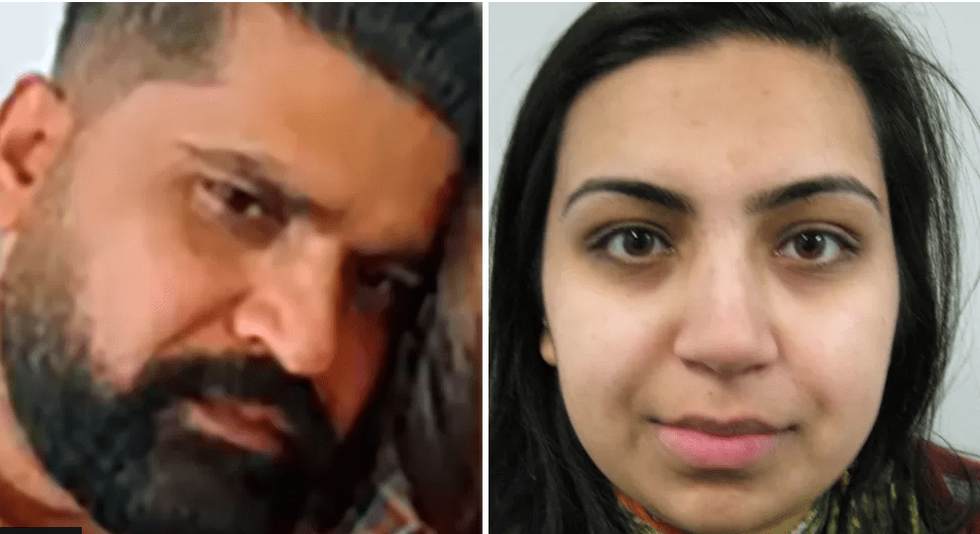 Sara Sharif’s father Urfan Sharif and his wife Beinash Batool (Image credit: Surrey Police)
Sara Sharif’s father Urfan Sharif and his wife Beinash Batool (Image credit: Surrey Police)